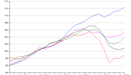Select one or more series in the Series Directory — including series with different frequencies — and then a single keystroke or mouse click displays a data table or graph.
dXtime's data tables and graphs are simple to generate, and optimized for time series data.
- Any number of data tables and graphs can be simultaneously created and displayed for each database.
- Data display is essentially instantaneous, no matter what the length of the time series being displayed.
- By default, the full range of data is displayed. Use the convenient timeframe button to focus on sub-periods of the data.
- The display of series with different frequencies is handled effectively and automatically.
- Data tables may be transposed (from columns to rows and back again) with a single mouse click.
- dXtime uses series metadata to automatically display data table headings.
- For graphs, dXtime generates "smart" headings and series legends.
- Date formats are automatically chosen, depending on the frequency of the selected series.
- Graphs are automatically scaled to optimize use of available screen space, and date axis scales are automatically generated to reflect the underlying series frequency.
- Data tables or graphs may be printed or copied to the clipboard.
- Data tables and graphs may be "memorized" and stored in user Workfiles for later recall.